Card DJI Care Refresh 1-Year Plan (DJI RS 3 Pro)
165-035301

Main info
Warning: Last items in stock!
DJI Care Refresh is the service coverage for your device that ensures you two replacements of damaged equipment within a year, for a small additional fee. It covers damages resulting from collisions, as well as water contact and more. In case of damage, the equipment will be replaced with a new or equivalent unit. DJI Care Refresh can be activated within 30 days of the device's activation (initial setup). You also have the option to extend the coverage by purchasing an additional annual plan (up to two times, for a total of up to 3 years). Furthermore, the official manufacturer's warranty remains valid throughout the service period.
DJI RS 3 ProFor DJI RS 3 Pro series devices, the cost of each replacement covered by DJI Care Refresh is 345 PLN.*
*In case of direct submission to the manufacturer, the replacement cost may vary based on the current exchange rate.
Extended Warranty
Users of devices such as DJI Mavic 3 Pro, DJI Mavic 3 Pro Cine, DJI Mini 2 SE, DJI RS 3 Mini, DJI Mini 3, DJI Mavic 3 Classic, Osmo Mobile 6, Osmo Mobile SE, Osmo Action 3, DJI Avata, DJI RS 3, DJI RS 3 Pro, DJI Mini 3 Pro, DJI Mavic 3, DJI Mavic 3 Cine, and DJI Action 2 can also receive additional benefits. If you don't use the replacement option during the Care Refresh service period, you'll receive an extended warranty for an additional year as a reward.
Activating DJI Care Refresh1. Activate the code at: https://support.dji.com/care/active.
2. During the activation process, provide the Care Refresh code, the serial number of the device (located on the product itself), and the activating person's details (name, email address).
3. DJI Care Refresh service will be activated and automatically assigned to the appropriate region. You'll receive confirmation of DJI Care Refresh activation via email. Your equipment is now covered!
1. The user reports the issue and sends the equipment to the German DJI service with a note indicating the DJI Care Refresh coverage.
2. The user receives a repair estimate and decides whether to proceed with the repair/replacement at their expense or through DJI Care Refresh.
3. If the user chooses DJI Care Refresh, they pay the replacement fee and receive a different unit.
4. The replaced product is promptly delivered to the user with free shipping.
1) Lost or partially lost equipment.
2) Stolen or abandoned products.
3) Additional accessories.
4) Intentional product loss.
5) Cosmetic damages that don't affect product functionality.
6) Direct or indirect damages caused by acts of God.
7) Damages occurring after the DJI Care Refresh coverage period.
8) Additional upgrade-related charges or performance improvements.
9) Damages resulting from unauthorized modifications not compliant with user manual instructions, or using incompatible batteries and chargers.
10) Damages caused by using unauthorized accessories, batteries, or software.
Users also have the option to extend coverage for up to 3 years. To do so, simply purchase an additional annual plan.
- If you have a yearly DJI Care Refresh plan, you can extend coverage twice by purchasing two additional annual plans: yearly plan + yearly plan + yearly plan.
- If you have a 2-year plan, you can extend coverage once by purchasing one additional annual plan: 2-year plan + yearly plan.
Note: Extending coverage by purchasing an additional 2-year plan is not possible.
To be eligible for coverage extension, certain conditions must be met:
- Purchase DJI Care Refresh service in one of the following variants: DJI Care Refresh yearly plan / DJI Care Refresh 2-year plan / DJI Care Refresh yearly plan and DJI Care Refresh + / DJI Care Refresh yearly plan and additional yearly plan (renewal).
- The validity period of the purchased DJI Care Refresh service has not expired or expired within 15 days.
*More information about DJI Care Refresh can be found in this document.
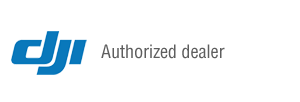
Dimensions and weights
Product codes
Photopoint offers free shipping for orders over 99 € delivered to Estonia. Take a look in the tab "Delivery" for a more precise delivery estimate.
For this product you can select the desired delivery method at the shopping cart:
Photopoint store Pick-up
Place your order from Photopoint web store and pick your goods up from one of Photopoint`s brick and mortar stores. The delivery to Photopoint store is free even for orders less than 99 €. You will be noticed by e-mail when your order is ready for pick-up.
The Photopoint stores are located in Tallinn and Tartu. See the exact locations from here.
Omniva parcel terminal
You can order the goods to one of the Omniva Parcel terminals. Choose the desired terminal at the shopping cart. As the shipment arrives to the selected terminal, you will be sent an SMS-notification with an unique code. Go to the terminal within a week, enter the code and take your package. It is as simple as that.
See Omniva Parcel terminal locations here.
SmartPOST parcel terminal
Did not find an Omniva terminal at suitable location? Try SmartPost. Choose the desired terminal at the shopping cart. As the shipment arrives to the selected terminal, you will be sent an SMS-notification with an unique code. Go to the terminal within a week, enter the code and take your package. This method actually works for all parcel terminals.
See SmartPOST parcel terminal locations here.
DPD parcel locker
Make sure you check out also the locations of DPD parcel lockers. These are located all over Estonia. The delivery is the same. As the shipment arrives to the selected locker, you will be sent an SMS with a unique code. Go to the locker, enter the code and take your package.
See DPD parcel locker locations here.
Smartpost Finland parcel terminal
SmartPOST Finland is the best way to order goods to Finland. These terminals work the same way as in Estonia. As the shipment arrives to the selected terminal in Finland, you will be sent an SMS-notification with an unique code. Go to the terminal, enter the code and take your package.
See SmartPOST Finland parcel terminal locations here.
Matkahuolto parcel service
Matkahuolto is easy way to order goods to Finland. These are located also in smaller Finnish towns. As the shipment arrives to the selected Matkahuolto outlet, you will be sent an SMS-notification or an e-mail. Go to the outlet, show your ID and take your package.
See Matkahuolto outlet locations here.
Omniva courier delivery
The courier will transport your goods from Photopoint straight to the provided address. The delivery will take place at workdays from 08:00 to 17:00. Hold your phone near you as the courier will call you prior to its arrival. Please make sure there is someone at the destination, eligible to receive the shipment.
The product can only be ordered from our online store and it takes from 4-7 working days for delivery within Estonia.